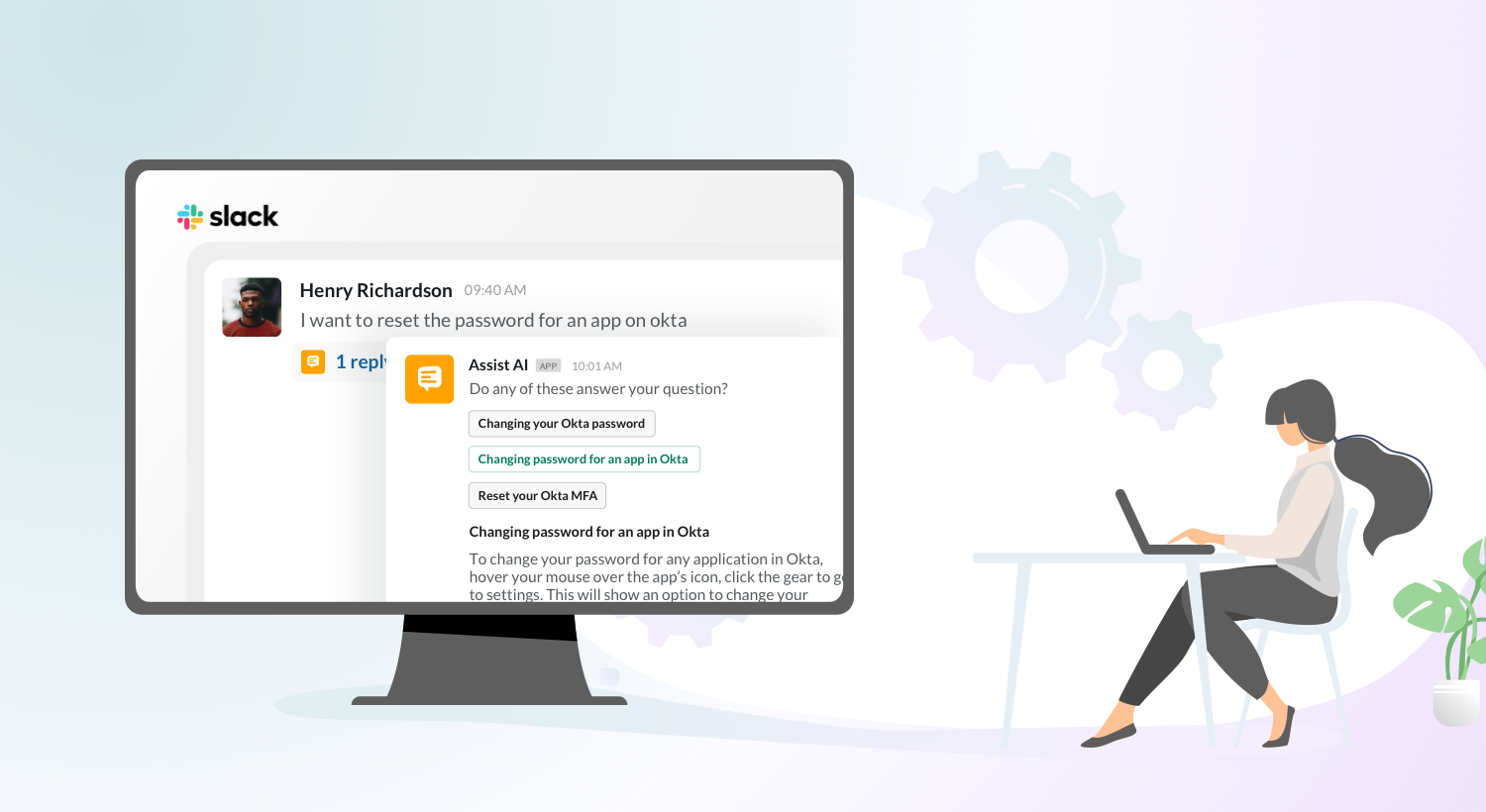It’s summer and every family is having preparations in full swing for the holiday season. Your support agents are going to be equally kicked about the season and a sizeable chunk of them are certainly going to be taking a few days off to get themselves rejuvenated.
Just because your staff are on vacation, your customers are not going to automatically support themselves. Support has to carry on, and carry on in a fashion where the volume of support being handled is never affected.
The greatest of catastrophes were handled all because of some thorough and meticulous planning. Similarly, there are some useful ways to manage your support and deliver customer service excellence, even when some of your staff are on vacation.
1. Plan ahead of time
Vacations require planning too. Request all your support staff to inform their respective managers of their vacations well ahead of time. This gives a sense of responsibility to your staff and also helps you schedule each staff member’s vacation accordingly. Establish a middle ground between offering staff members their preferred vacation while also ensuring that your support team is never understaffed.
2. Skill management
Even when deciding vacations, if you let go of all support members who are experts in a certain area of support, all corresponding tickets will start to stagnate. At any time make sure your support staff skill distribution is even across the disciplines so that they can back up for the support staff who are on vacation.
3. Identify core work – Delegate and re-assign
Customers are not going to understand that their tickets are being delayed because the staff member is on vacation.Identify the core areas of support and the critical tickets that need to be addressed. For example, if a specific staff member has gone on vacation, all his tickets have to be efficiently prioritized and delegated accordingly to the right staff members, so that we don’t discount on quality, cost or time.
4. Manager forecasting
Managers have to plan the staff vacations well. Encourage employees to resolve tickets before they leave, or manually reassign them to other staff and educate them on the methods of resolution, so that there are no loopholes or delays in SLAs.
How HappyFox helps manage your support during vacation season
1. Smart Assignment with Smart Rules
The greatest asset you get out of using HappyFox is the ability to automate the bulk of your tasks with the help of Smart Rules.
- Reassign open tickets: If for example, a Tom is going on vacation, you can set a simple Smart Rule to move all open tickets from Tom to be assigned to a Brad. You can extend the smart rule to even move any new ticket assigned to Tom, to be automatically reassigned to Brad. Thus, you mitigate any chances of tickets being caught in Tom’s bucket.
- Critical tickets: If there are tickets nearing expiry in Tom’s bucket, you can set Smart Rules to automatically escalate tickets to higher management so that they can take the necessary action immediately.

2. Round-Robin assignment based on Active Staff
HappyFox has another unique feature which allows new tickets to be assigned automatically to staff members on a round-robin basis. With the Active Staff feature, you can make HappyFox assign tickets only to currently active staff, so that the staff on vacation never get any ticket assigned to them.

3. Email Notifications
Usually, a support staff on vacation, is going to mute all his email notifications. With HappyFox, he can set rules for receiving notifications only for critical tickets, or responses from premium customers etc. Create a contact group called Premium customers or a priority called Urgent and set rules to receive notifications for all activities on tickets that belong here.
4. Email Commands for HappyFox actions
There could be situations where a ticket has to be responded to immediately and specifically only by the support staff who is on vacation. In such situations, HappyFox can assist staff with Email commands, which eliminates the need to open the ticketing system to respond.
Via your email inbox itself, by replying to the ticket’s email notification using the syntax “@@set[action]@@” (where [action] could be a combination of status, priority and/or assignee) you can make HappyFox execute ticket actions without even opening the application.
5. HappyFox Knowledge Base and Community Forums
There are two simple methods to using the HappyFox knowledge base when an agent is going for vacation.
- Update all the FAQs as well as the knowledge base articles for any critical tickets you have handled, so that it will help the agent whom your tickets will be assigned to.
- With a simple brainstorming session with your support staff, you can proactively predict all the issues that may come and create a set of articles on the HappyFox knowledge base.
With a simple interface on the interactive support center, customers can easily navigate either to the knowledge base and find resolutions for their issues.
Encourage customers to resort to forums to find answers by searching for existing threads or put a new question to the community and engage with other customers to gather resolutions for the same.
6. Proactive Canned Actions
Canned actions allow you to create answer templates for questions. The agent going on vacation can chronicle all the issues that he has commonly faced and create canned reply templates for all those issues.
Thus the manager or any agent who handles these tickets can comfortably just attach these answers instead of having to hunt for them.

7. HappyFox Reporting
With HappyFox Reporting, you can create custom reports for the vacation season to understand how tickets are being handled, what are the areas that require special attention etc, so that you can work on them and rectify the pain points.
With the added strength of Scheduled Reports, you can schedule a report to automatically be delivered to your inbox based on how frequently you want them. For example, you can create a scheduled report of all pending tickets and have them delivered everyday. This will help managers have a bird’s eye view of the support process and ensure timely support delivery for customers.

So, go ahead and use the power of HappyFox to give your staff the vacation they’ve always wanted, while your support team continues to deliver the best-in-class service to your customers.