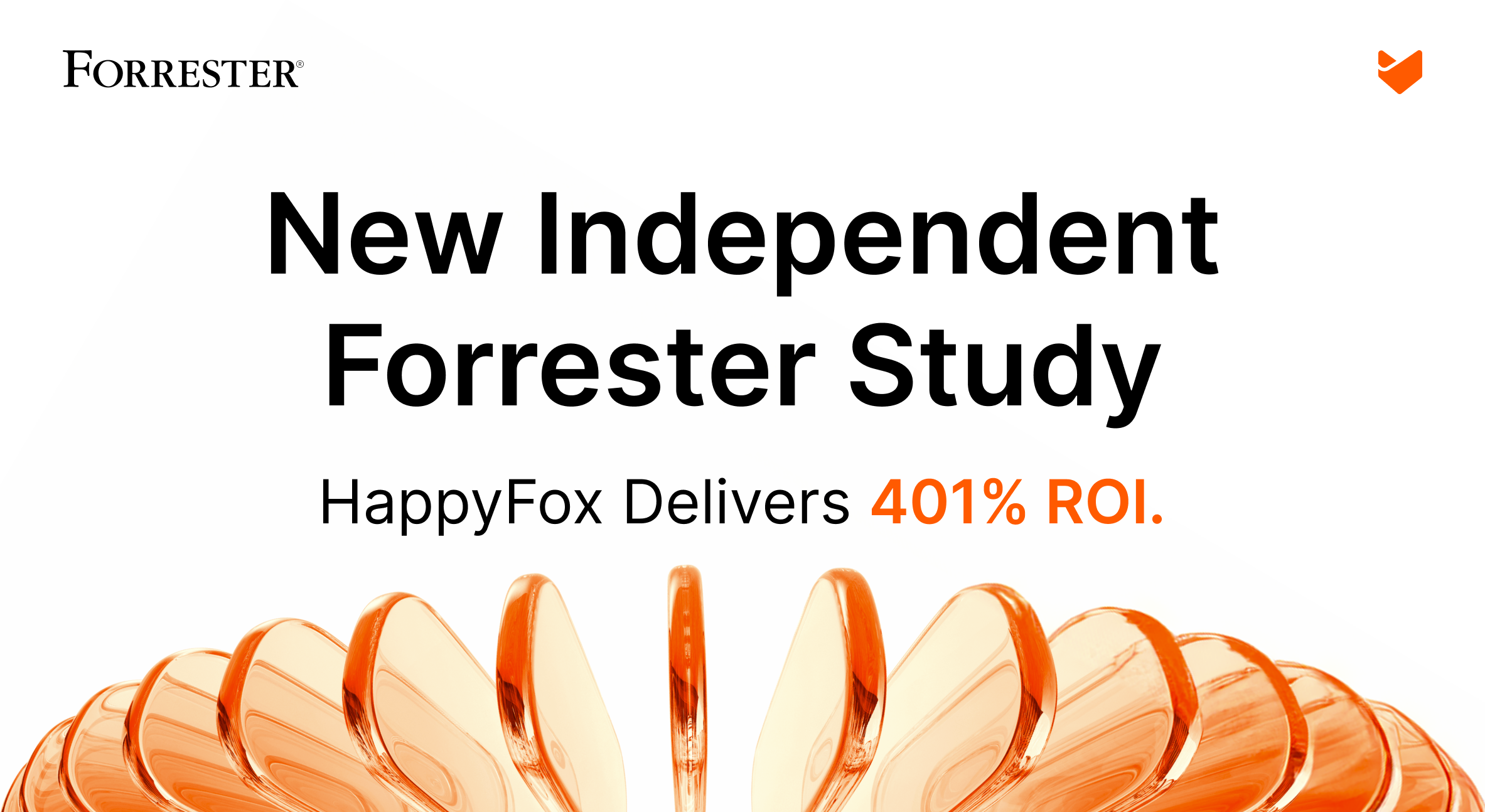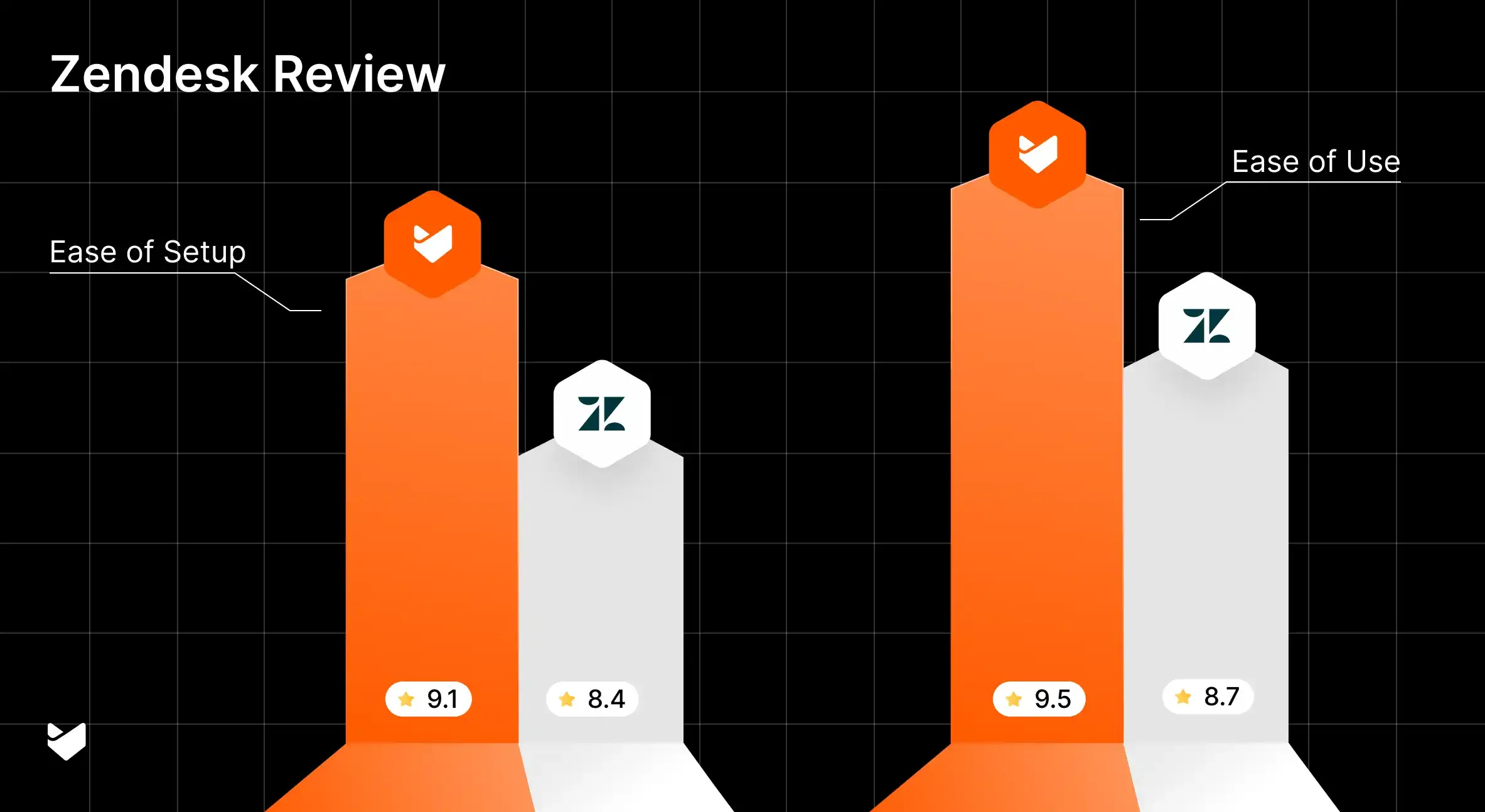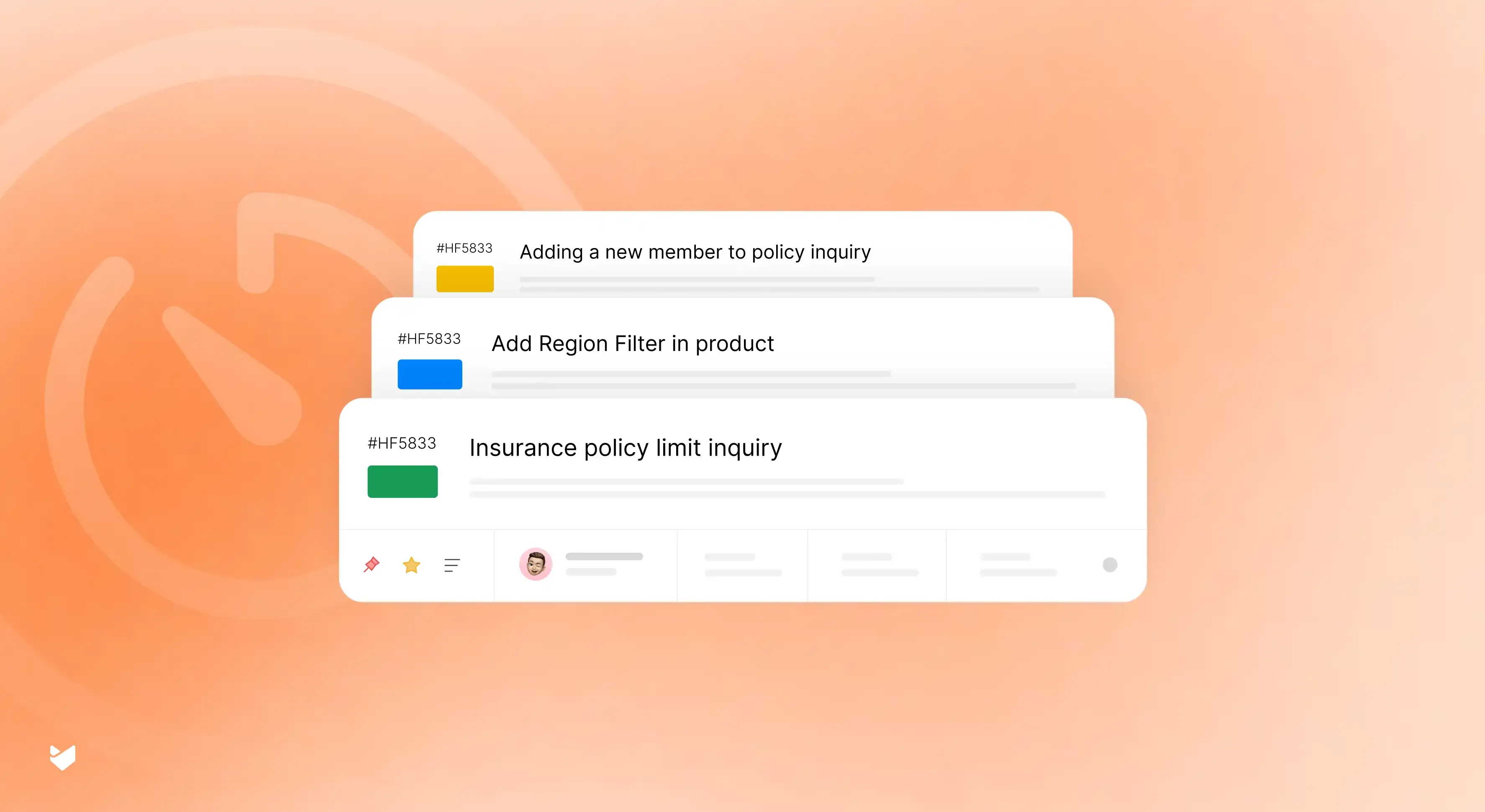New - Forrester TEI™ Study Live Reveal: 401% ROI in 3 years → [Join Dec 11, 12 PM ET]

Support Center
What can we help you with? Talk to our customer support.
Integrate Wrike with HappyFox

What This Means For Your Teams
Project Managers
coordinating cross-team workflows
Engineering Teams
converting tickets to tasks
Product Managers
transforming feedback into features
Support Agents
tracking development progress
























Create Wrike Tasks from HappyFox Helpdesk
Easily create or link Wrike tasks to existing HappyFox tickets. You have an option to keep the issue and the ticket in sync.
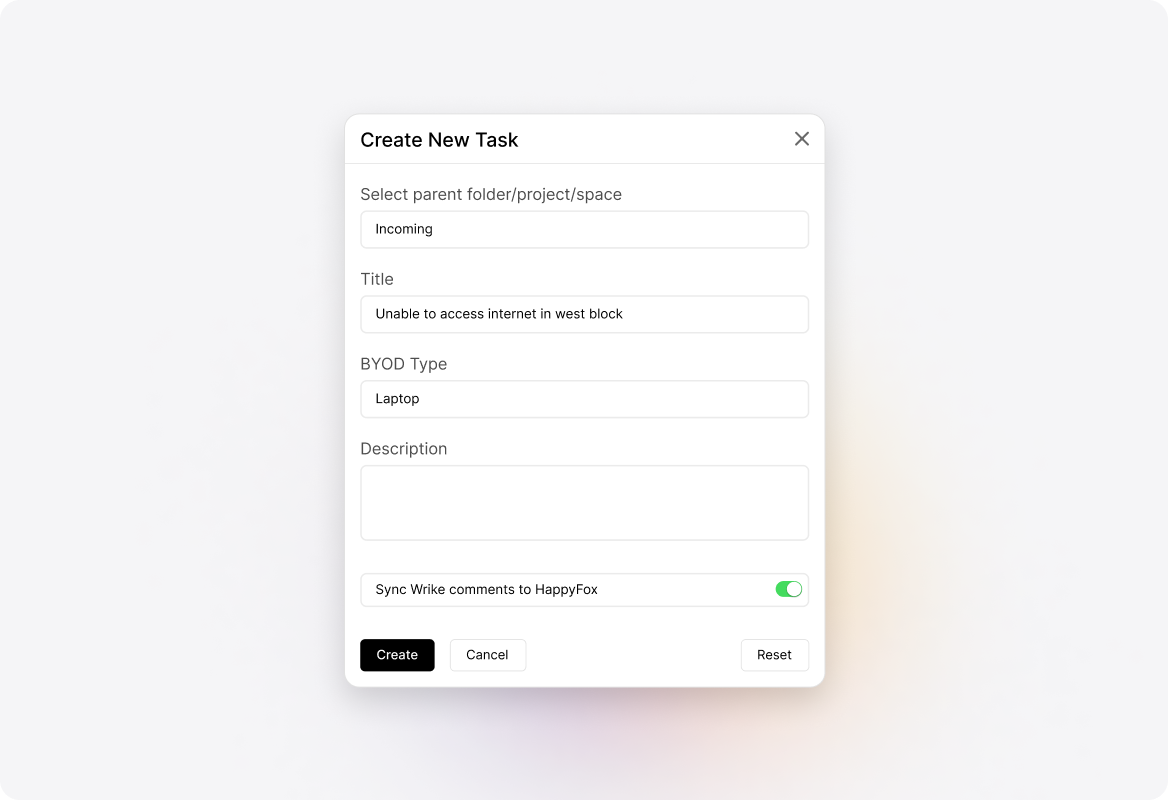
View Contextual Task Details inside Tickets
Track task progress directly from HappyFox. View task information such as title, description, due date, custom fields, etc.
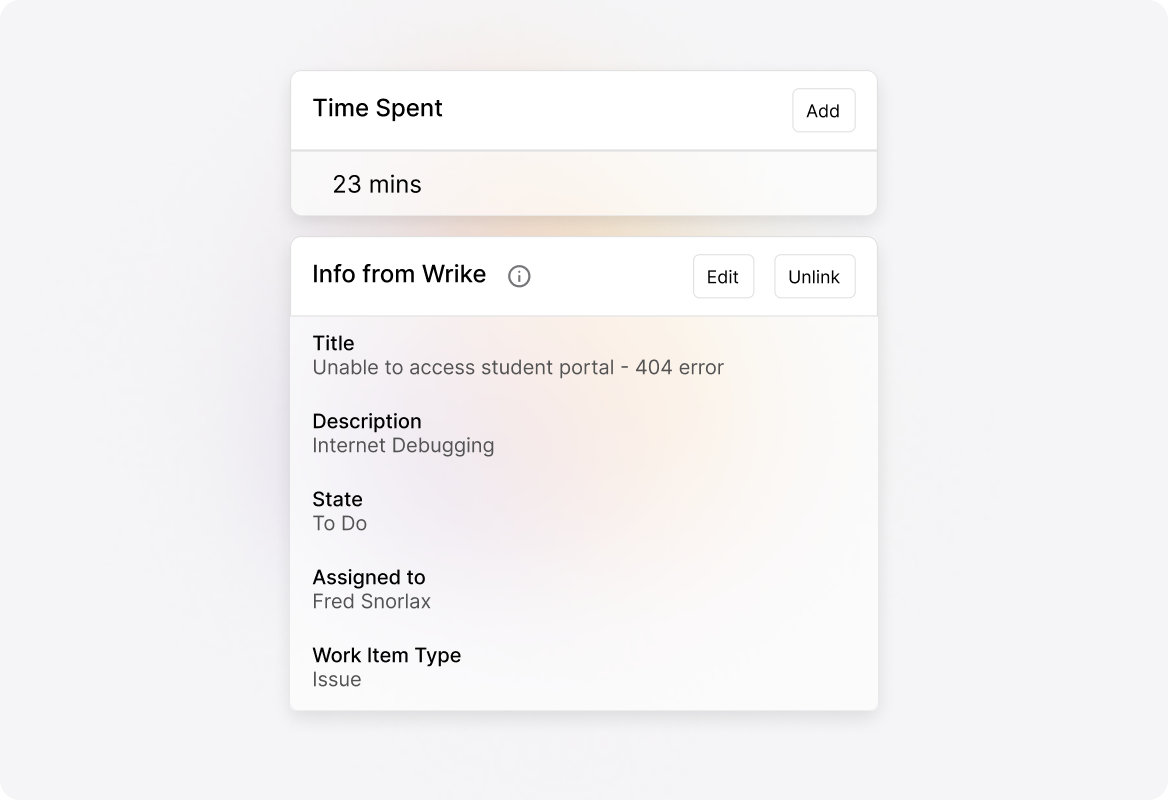
Two-way Sync between HappyFox and Wrike
Sync Wrike task comments and HappyFox ticket updates. All changes in either of the products are synced with the other. Tickets can also be auto-closed when a linked task is marked complete.
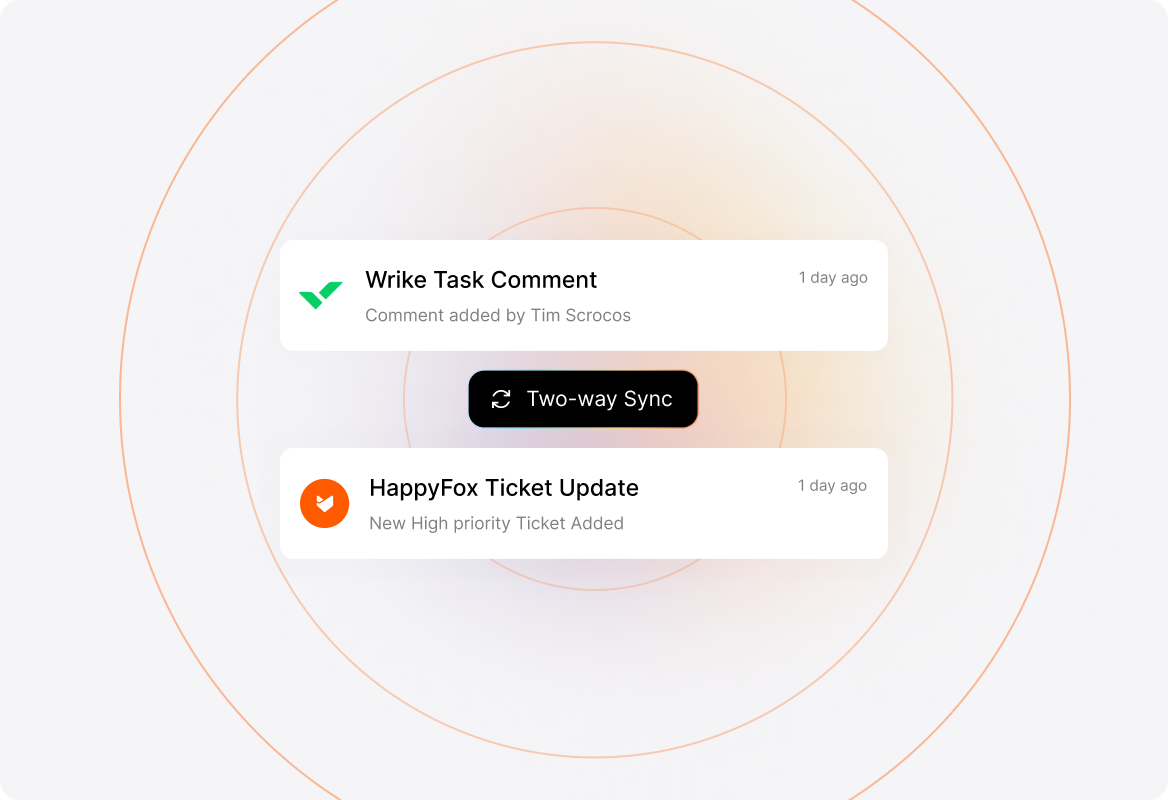
See More Integrations
Connect Your Tools With HappyFox
A happy roof that can accommodate all your favorite business apps.

USE CASES
FOR BUSINESSES
FOR INDUSTRIES
FOR TEAMS
Copyright ©2026 HappyFox Inc. All rights reserved.