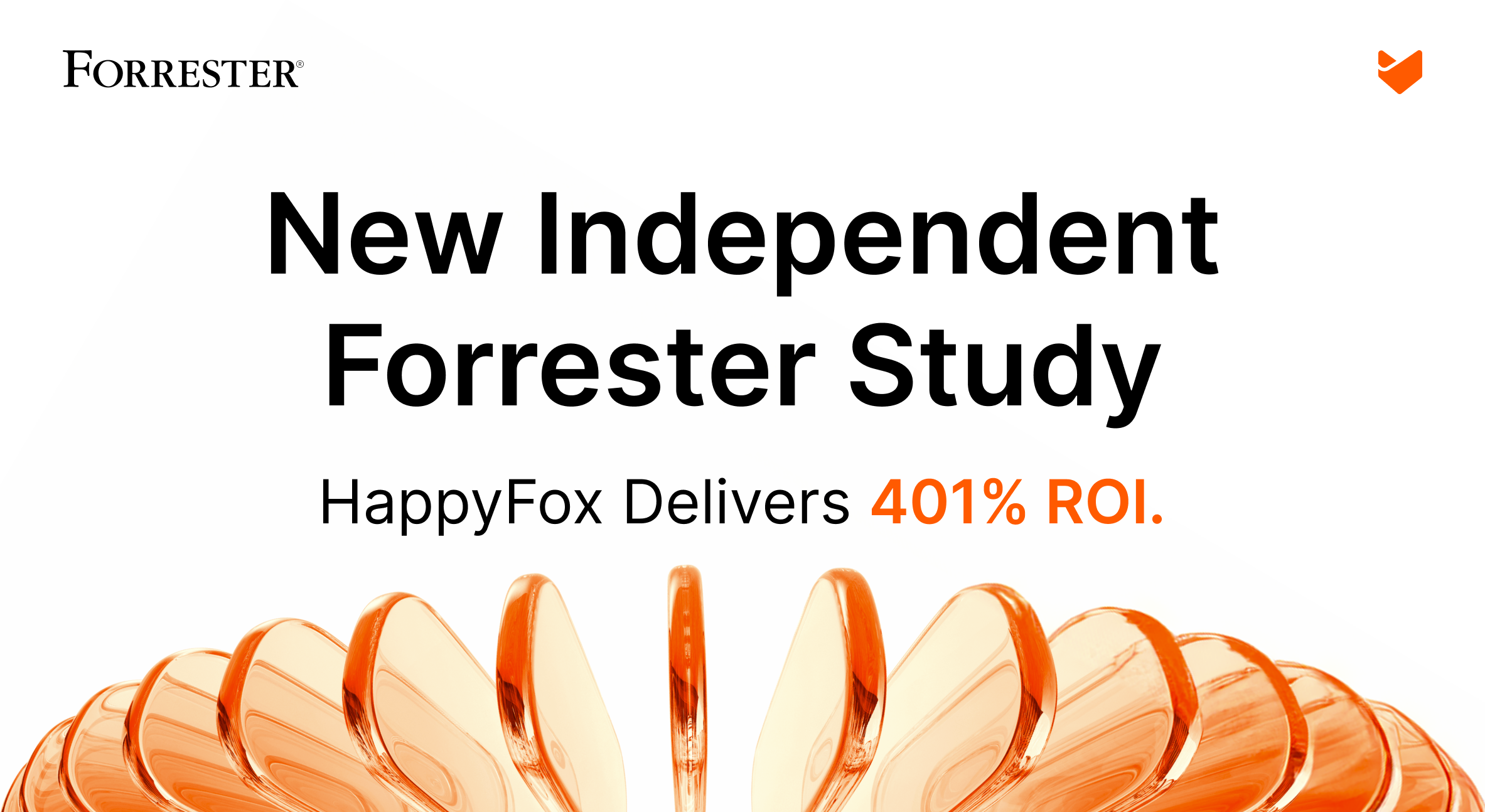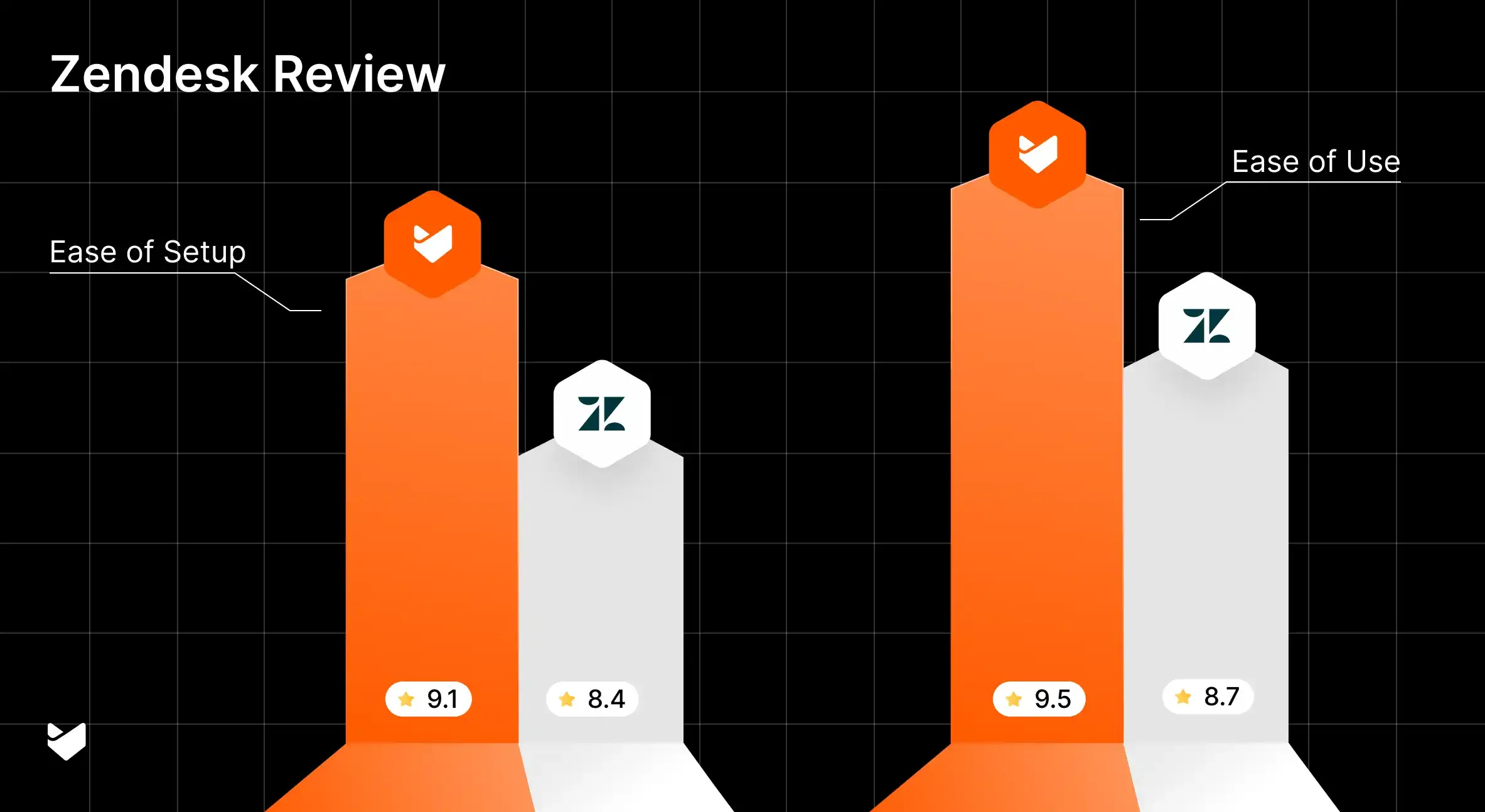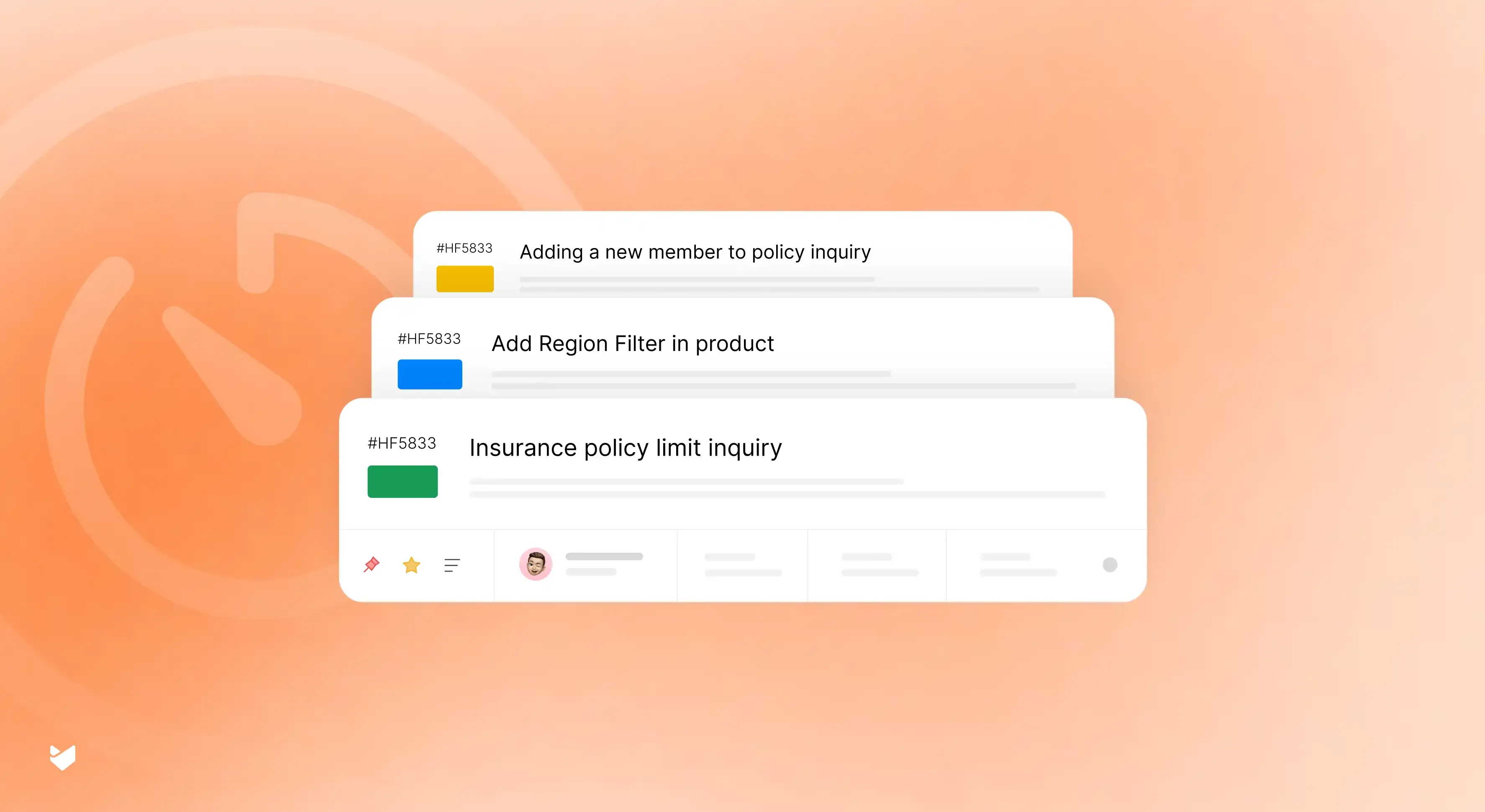New - Forrester TEI™ Study Live Reveal: 401% ROI in 3 years → [Join Dec 11, 12 PM ET]

Support Center
What can we help you with? Talk to our customer support.
Integrate Microsoft Dynamics 365 with HappyFox Help Desk

What This Means For Your Teams
Support Teams
Delivering contextual customer support.
Sales Teams
Tracking support history within CRM.
Account Managers
Identifying priority customer needs.
Customer Operations Managers
Bridging sales-support gap.
























Customer Information Access
- Automatic customer data fetch
- Manual account linking option
- View contact details in tickets
- Access account information instantly
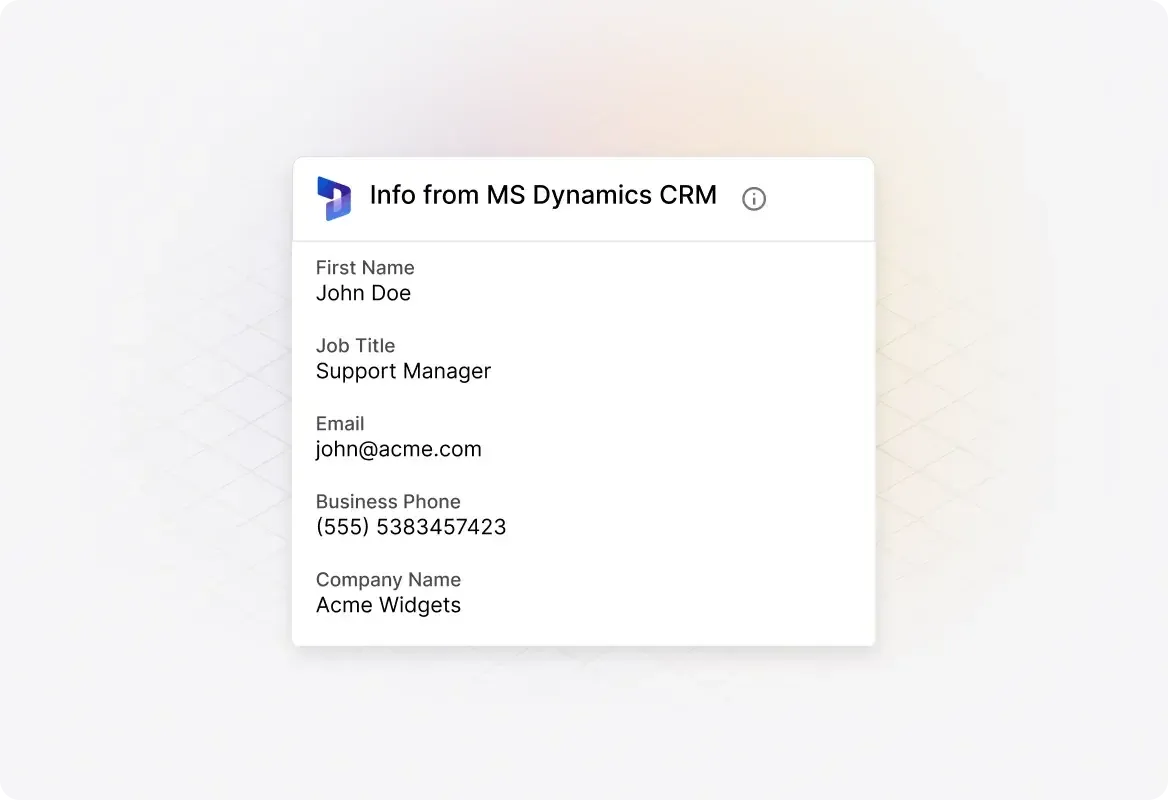
Ticket Integration
- Push tickets to Dynamics cases
- Sync all ticket updates
- View cases in Dynamics
- Track support history
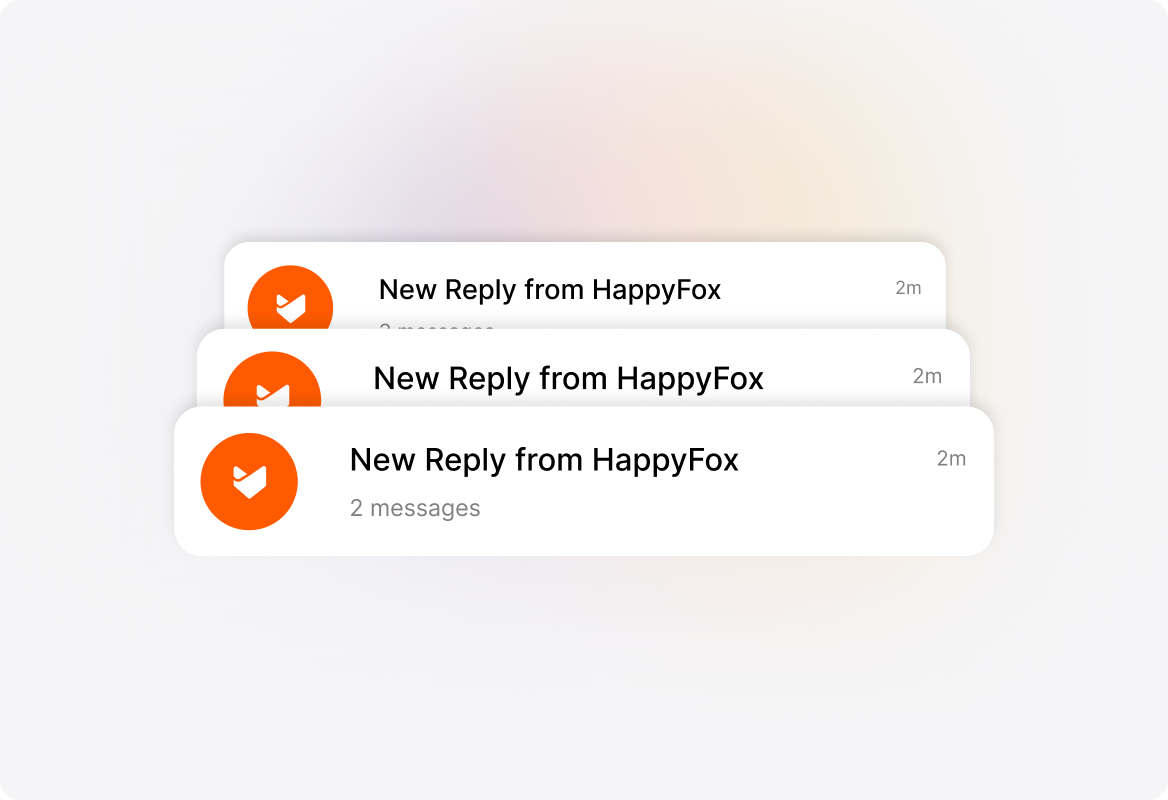
Data Mapping
- Automatic contact mapping
- View data in ticket details
- Access info in contact screen
- See data in new ticket form
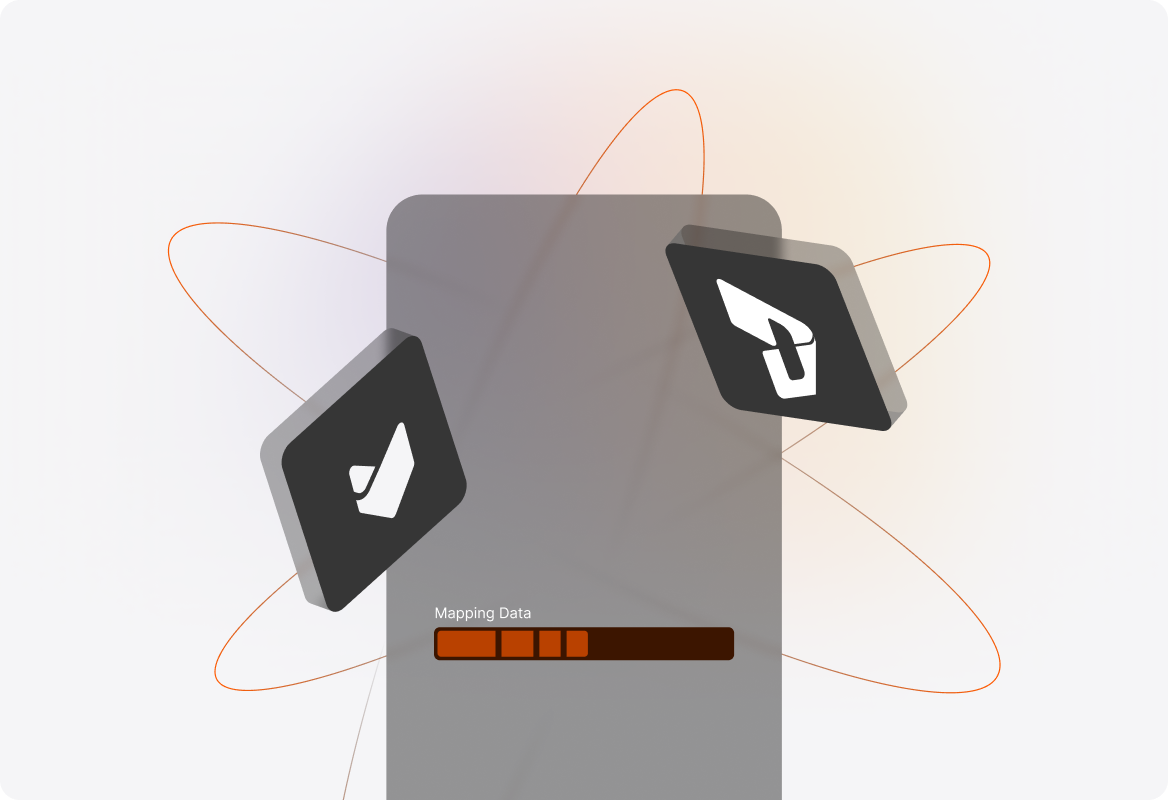
See More Integrations
Connect Your Tools With HappyFox
A happy roof that can accommodate all your favorite business apps.

USE CASES
FOR BUSINESSES
FOR INDUSTRIES
FOR TEAMS
Copyright ©2026 HappyFox Inc. All rights reserved.