Help Desk A robust ticketing system for customer service, IT and internal help desk needs.
Service Desk Robust service delivery with HappyFox Service Desk
HappyFox AI Transform your customer service with generative AI
Assist AI Provide IT support directly from Slack and Microsoft Teams
Chatbot Engage and reach your customers 24x7 with ready-to-go chatbots
Workflows Ensure speedy resolution of tickets with end-to-end process automation
Business Intelligence Make data-driven decisions & better serve your customers with reports and analytics
Live Chat Chat with your customers instantly on mobile, desktop, and web
Overview
Help Desk Tour Provide faster and better support for your customers.
Get a Demo See HappyFox Helpdesk in action.
Features
Ticketing System Deliver exceptional customer service with HappyFox.
Knowledge Base Promote self-service; build help and FAQ pages.
Canned Actions Respond faster using templated responses and actions.
Automation Reduce the time spent on repetitive tasks.
Task Management Create and manage all the tasks involved in resolving a ticket.
Asset Management Track hardware and software assets in one place.
Satisfaction Survey Get Feedback and Improve Customer Experience.
Help Desk Reports Monitor, Analyze and Improve your Customer Support.
Industries
Education Streamline your IT and Operations Support
IT Services Provide the best IT support
Non-Profit Organisations Affordable help desk for efficient operations
Airlines Elevate your customer service experience
Resources
E-books & Guides Resources to reinvent your customer service experience.
Webinars Learn how to make the most of HappyFox products.
Customer Stories Thousands of great companies call HappyFox a great friend.
Videos Checkout our library of educational videos.
Support Center What can we help you with? Talk to our customer support.
Blog Learn tips, stories, and new techniques.
Featured



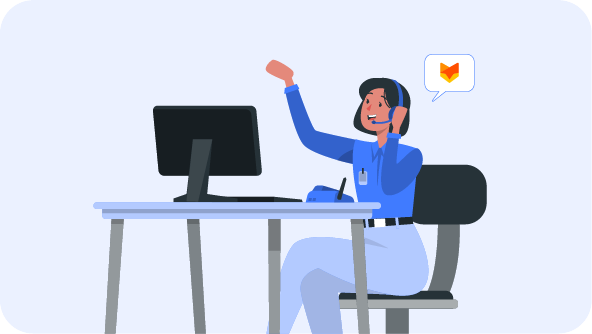
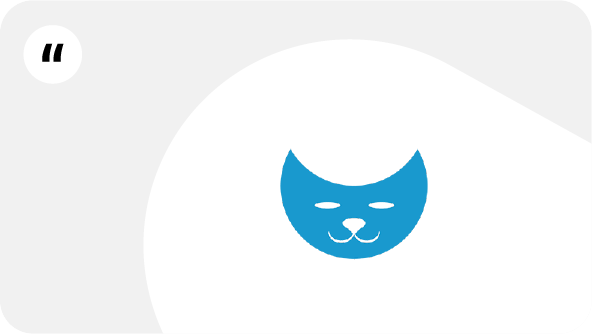
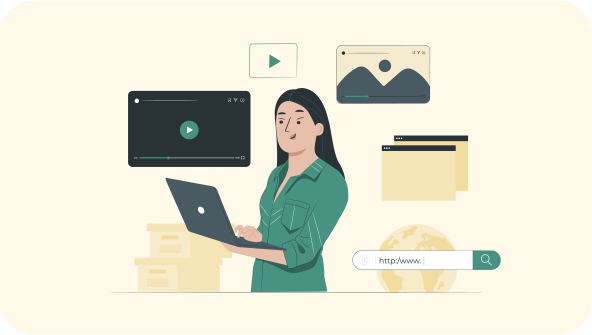
Manage all your inbound and outbound email communication from HappyFox helpdesk.
Multiple Inbox Helpdesk Your company might have more than one email address that customers send out emails to, such as a dedicated email for support, one for sales queries, and maybe one for job openings. Usually, some employees might need access to all these email addresses and thus would have to keep switching from one to the other. This makes things very difficult while handling multi mailboxes. Using HappyFox categories, you can assign multiple mailboxes on your helpdesk and access all email inboxes through a single helpdesk. Both your incoming and outgoing emails can be configured such that your customers don’t get confused.
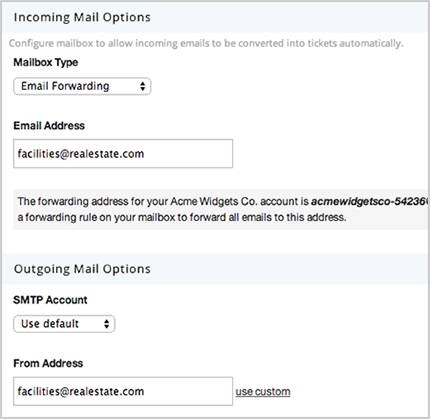
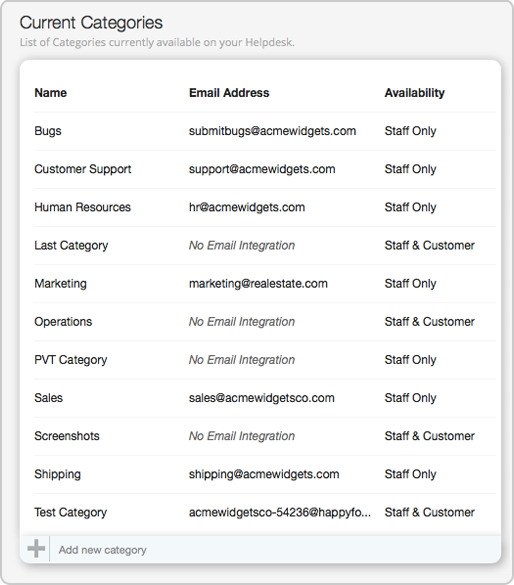
Outgoing Emails to Customers When you set up multiple mailboxes on HappyFox, you can ensure that your reply is sent from the same email id that the customers initially mailed to. They will receive an email the usual way, and therefore will have no idea that you are using software to handle their support requests.
The right man for the right job HappyFox allows you to not only neatly organize your multiple mailbox helpdesk, but it also lets you assign tickets only to those in your team that has access to that specific email mailbox. This way, you can set up in such a way that your support team has access to only the support-related tickets and the HR team has access to only the job opening responses.